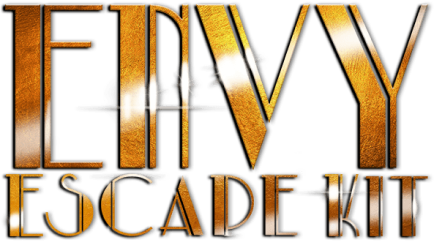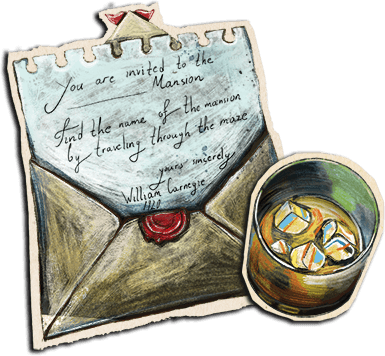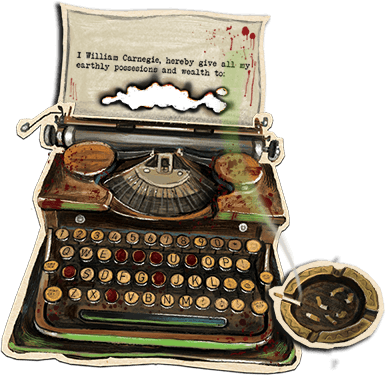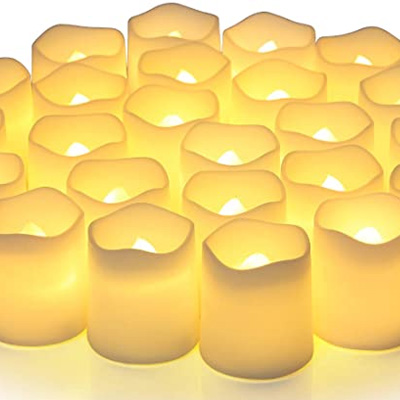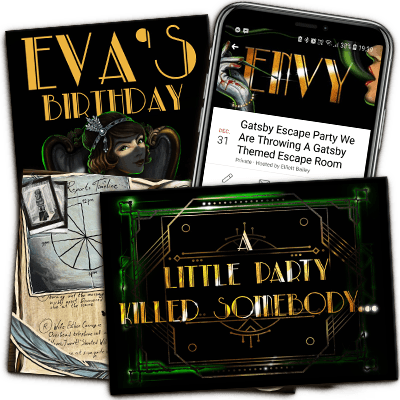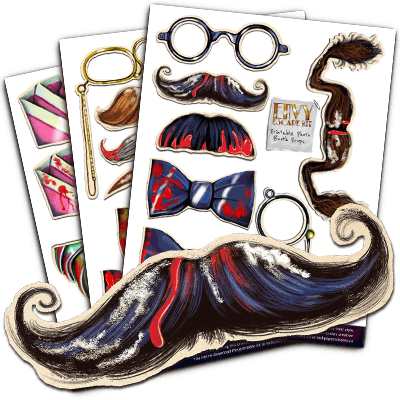HOME
ESCAPE KITS
Find an escape kit
ESCAPE KITS
Make my own
Your Cart
Item added
Item updated
Item removed
No more products on stock
You entered wrong value.
- Home
- Escape Kits
- Classroom
- Reviews
- Pricing
- DIY
- Contact Us
EN
- Currency
Your Cart
Item added
Item updated
Item removed
No more products on stock
You entered wrong value.
No products in the cart.